



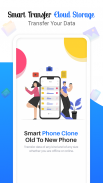





Умный трансфер

Описание Умный трансфер
Умная передача: приложение Cloud Storage — это телефон-клон, который позволяет передавать мои данные с телефона на телефон и с мобильного телефона на ПК.
Smart Content Transfer позволяет вам перейти на IOS или безопасно обмениваться фотографиями и видео с любого устройства без потери данных. Давно прошли те времена, когда передача данных была затруднена. Этот умный телефон для передачи и клонирования может бесплатно копировать мои данные и отправлять их куда угодно на любое устройство. Загрузите интеллектуальную передачу: облачное хранилище и получите сверхбыструю возможность быстрого обмена и легкой передачи моих данных.
Возможности:
⭐ Клонировать телефон
⭐ Приложение «Поделиться файлами и папками»
⭐ Данные отправляются куда угодно
⭐ Копировать мои данные
⭐ Перевод с телефона на телефон
⭐ Перейдите на IOS
⭐ Приложение для передачи фотографий
⭐ Приложение быстрого обмена
⭐ Перенос контента
⭐Поделиться с одного телефона на другой
Интеллектуальная передача делает возможной любую передачу данных Quick Share. Перенос файлов с мобильного на мобильный. Смарт-мобильная передача данных с удобством. Мобильный перевод Clone Phone Smart становится популярным благодаря своим мощным функциям. Загрузите файлы передачи данных Smart Mobile прямо сейчас.
Передача данных позволяет обмениваться фотографиями, изображениями, видео, аудио, документами, контактами и т. д. Интеллектуальная передача дает вам возможность клонировать телефон все, что вы захотите. Content Transfer упростил передачу файлов.
Передача данных клонированного телефона избавит вас от хлопот с помощью этого приложения для быстрого обмена. Мгновенно перемещайте данные с помощью приложения для обмена данными. Каждому нужен Clone Phone с приложением для передачи данных, которое быстро перемещает данные с телефона на телефон. Приложение Quick Data Share позволяет перемещать данные с одного устройства на другое.
Smart Transfer – клон телефона для Android
Приложение для быстрой передачи данных на смартфоне уже здесь. Перенесите мои данные с телефона на телефон и облегчите себе жизнь. Сделайте клон телефона и перенесите файлы. Smart Share обеспечит безопасную передачу ваших данных. Получите облегчение с помощью приложения Smart Transfer. Приложение «Клон телефона» поможет вам подключиться к другим устройствам и перенести мои данные.
Smart Mobile передает файлы с мобильного телефона на мобильный. Умная передача данных удобно. Делитесь фотографиями и видео с друзьями и переносите фотографии с помощью приложения Switch. Передача контента больше не является беспокойным процессом. Цените моменты с приложением Switch и обменивайтесь файлами с кем угодно.
Общий доступ к телефону и передача файлов
Передача по телефону позволяет передавать что угодно. Ищете передачу по телефону с помощью приложения для обмена файлами? Поделитесь файлом большого размера и скопируйте мои данные или отправьте куда угодно. Phone Transfer позволяет легко передавать файлы. Передача файлов стала простой и удобной благодаря интеллектуальной мобильной передаче.
Интеллектуальная передача данных – клон телефона
Умная передача данных Приложение Copy My Data позволяет переносить мои данные со старого телефона Android на новый. Приложения для передачи данных на смартфоне позволяют переносить любые данные с одного мобильного телефона на другой. Пользователи могут обмениваться данными через Wi-Fi и отправлять их куда угодно. Вы также можете передавать файлы и переходить на iOS. Передача по телефону позволяет передавать файлы и отправлять куда угодно.


























